How To Write SEO-Friendly Blog Content: The Complete Guide
If you’re good at writing engaging content but aren’t sure what you need to do to make it more SEO-friendly, this guide will be able to help you out.
It seems like more and more companies are posting blogs on their websites these days to draw in more potential customers. While this is a great strategy, it’s only truly effective if the writers of the posts put in the effort to optimize them for best SEO practices.
With all the competition out there, simply throwing some words onto a page and hoping it sticks isn’t going to cut it. You need to actively plan and write your blogs to boost your rankings in the various search engines people use online. That’s why we’re here to share our complete guide on how to write SEO-friendly blog content. That way, you can help your company grow and extend its reach more thoroughly.
Brainstorm and Outline the Blog
Before metaphorically putting pen to paper, the best way to start any blog is to formulate a game plan. You need to figure out what topic you should inform your readers about. While it might seem best to simply write about ideas you’re already knowledgeable about, it’s actually better to talk about topics your target audience will be most interested in.
You do this by finding out more info about your customers. Learning about the people who your company serves is the best way to brainstorm topics they’ll be interested in. You can do this by giving them surveys, following up with questions and complaints they might have, and researching keywords that they’re searching for online.
Once you have a list of topics, you can start coming up with ideas for blogs and outlining how they’ll look once you begin writing them. If it’s a topic you aren’t overly knowledgeable on, that’s alright. Researching the subject on your own will give you more than enough data to work with, and you can still add your own spin to it to make it unique.
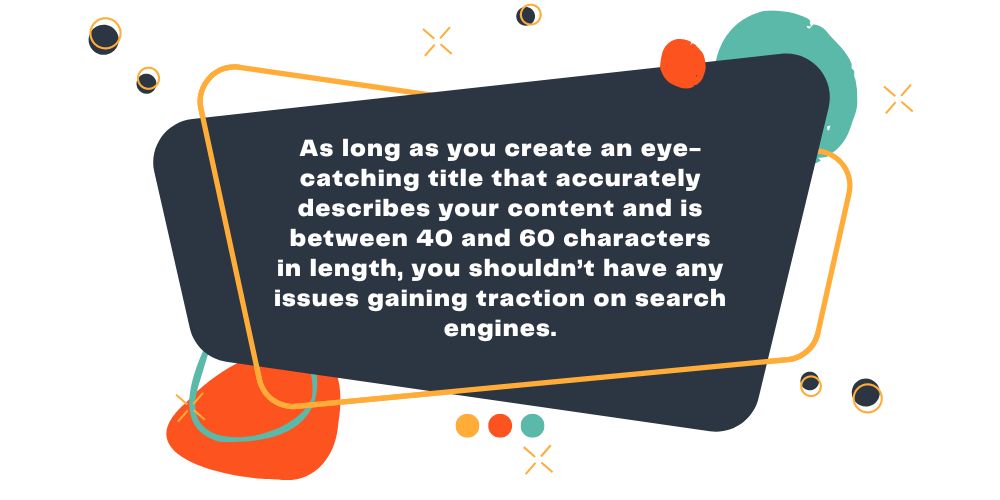
Create a Title
Just because you have a topic idea, though, that doesn’t mean that you have a standout title for it just yet. You’ll need to come up with something that doesn’t just catch a person’s eye but also gets them to click on your link.
However, you shouldn’t try to use clickbait to get them to open your site. If you tell users one thing, then show them another, there’s a good chance that they’ll back out of your site immediately, increasing your bounce rate. This is just one of the many causes of high bounce rates on websites, so you’ll want to be sure to avoid it.
As long as you create an eye-catching title that accurately describes your content and is between 40 and 60 characters in length, you shouldn’t have any issues gaining traction on search engines.
Form Your Subheadings
Next, you need to determine which points you want to address within your post. Most topics will have many directions you can go with. That means coming up with clear subheadings will help guide the expectations of readers and the direction of your writing as well.
Writing clear yet concise subheadings and formatting them properly will help you make a more SEO-friendly blog. If your article looks like a never-ending block of text, it might intimidate readers, causing them to leave before they even give your blog a chance. Plus, search engines like Google prefer it when you segment your content. It makes it easier for their programs to determine if your blog post is relevant and create an intriguing snippet if it becomes the top search result.
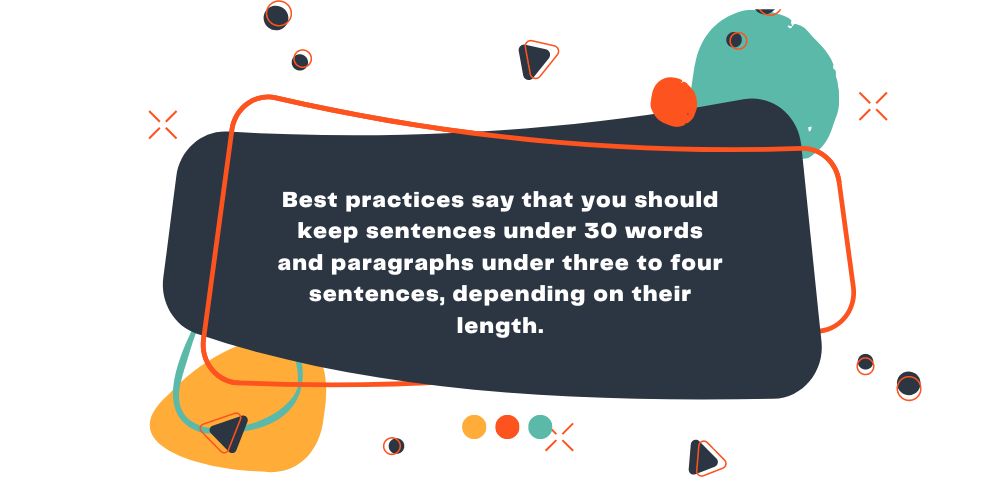
Keep Sentences and Paragraphs Short
To help with the flow and make your blogs easier to comprehend, you should keep your sentences and paragraphs on the shorter side. Some people don’t follow this rule because they don’t want to “dumb down” their material. But that’s not the reason for this rule.
These days, many people read articles on their phones. Due to the small sizes of the screens, longer sentences and paragraphs don’t translate well. They tend to look a bit wordy to readers, which can make them lose interest before giving your post a fair chance. That’s the last thing you want to happen because it will inflate your overall bounce rate. Best practices say that you should keep sentences under 30 words and paragraphs under three to four sentences, depending on their length.
Make Sure Your Article Is a Sufficient Length
If you’re worried that keeping to these lengths will make your articles less detailed, there’s no need to worry. Longer articles often perform better in search results and receive more shares through social media. That means you can include every last detail you want on the topic without fearing about the length hurting your results.
However, that doesn’t mean you should overinflate your blog post, hoping it’ll improve your results. Short articles can perform just as well, and that’s due to the fact that the quality of the content is what matters. Adding a bunch of fluff to your piece will cause it not to perform as well over time. That’s why, if it’s a basic topic, you must ensure you sufficiently explain it and leave it at that. Making your content wordier for length will hurt you more than it’ll help.
Use Keywords in the Content
We’ve finally made it back to the keywords that we mentioned earlier. Keywords are easily among the most important parts of our guide to writing more SEO-friendly blog content because they’re what people are searching for online. If you don’t include any of these, then no one will be able to find your blog post. Additionally, you should use them in your title and meta description. This will help your blog’s chances of appearing in the search results.
However, you also must be careful not to keyword stuff either. This is when you add so many instances of the keyword that the post no longer has a natural flow to it. Sites like Google penalize this kind of practice. Instead, you’ll want to use some keyword variations, which are similar words and phrases to your base keyword that also rank well. The best way to get your blogs to the top of the search results page is to include a mix of these.
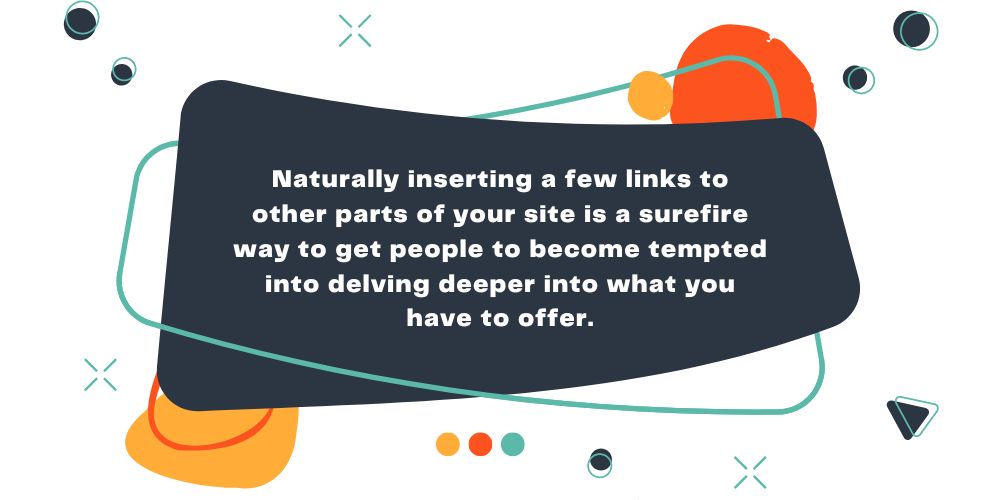
Be Sure To Include Internal Links
On top of keywords, you must also ensure that your content includes a few internal links. This will also help with your bounce rate. You might have noticed that we’ve mentioned this term quite a few times. The reason for this is that high bounce rates can hurt that particular post and your website as a whole. Even if a viewer reads your own article, when they don’t visit any other pages on your site, that view can still hurt your bounce rate.
That’s why you need to prompt them to view other pages of your site. Whether it’s a link to another blog post or a product page, getting viewers interested in your site has a bunch of positive outcomes, including the acquisition of a new customer. Naturally inserting a few links to other parts of your site is a surefire way to get people to become tempted into delving deeper into what you have to offer.
Optimize Your Meta Description
Finally, once you’ve completed your blog post, it’s time to give it a brief description. The meta description is the excerpt people see in the search results, so you’ll want to make sure it accurately represents what they’ll find when clicking on your link. That’s why we recommend doing this part last.
Sometimes, an article can change direction a bit during the writing process. If you wrote the description at the beginning, it might not be entirely accurate by the end, so it’s much easier to save this part for the end. Plus, doing so will be a good way to ensure you covered all the main points you wanted to cover in your post.
The key to meta descriptions, though, is keeping them brief. They should range from 140 to 160 characters. Any shorter, and they won’t be descriptive enough, and any longer, and they won’t fit in the small section that the search engine leaves for them. Descriptions that get cut off tend to receive fewer clicks.
